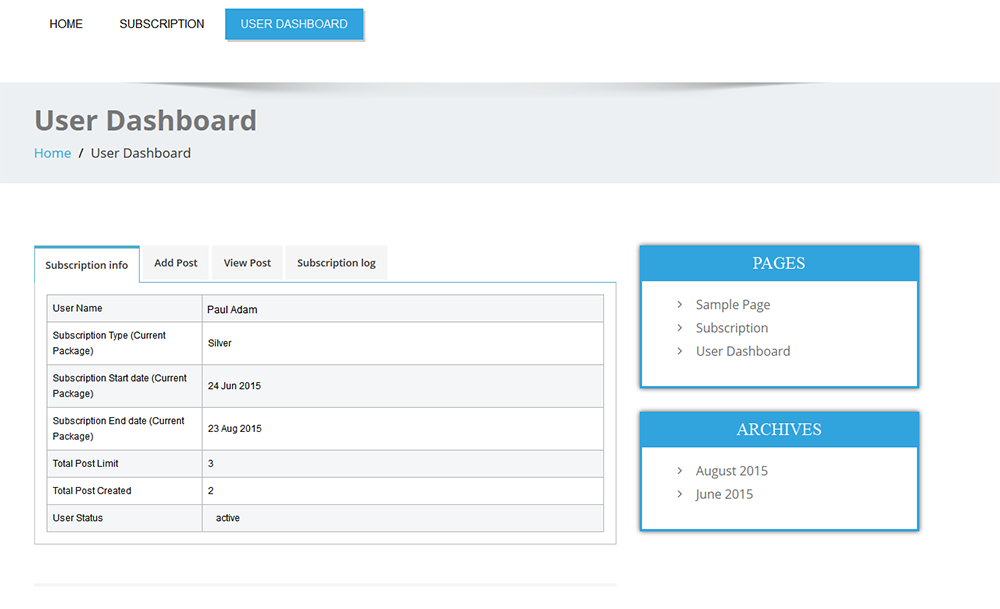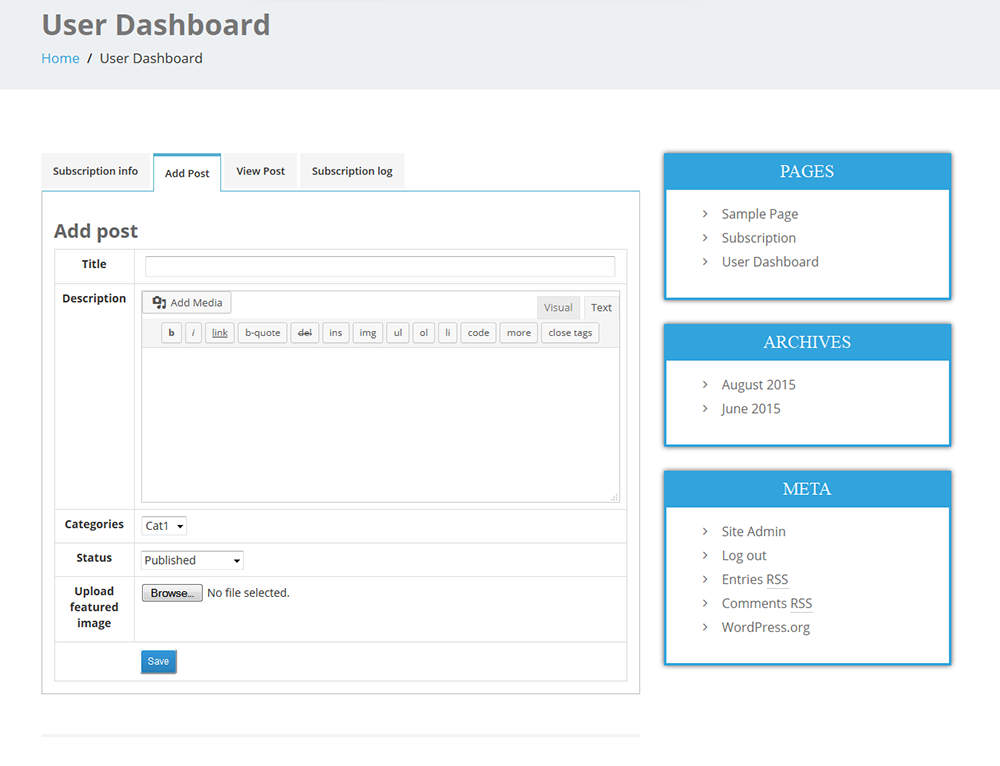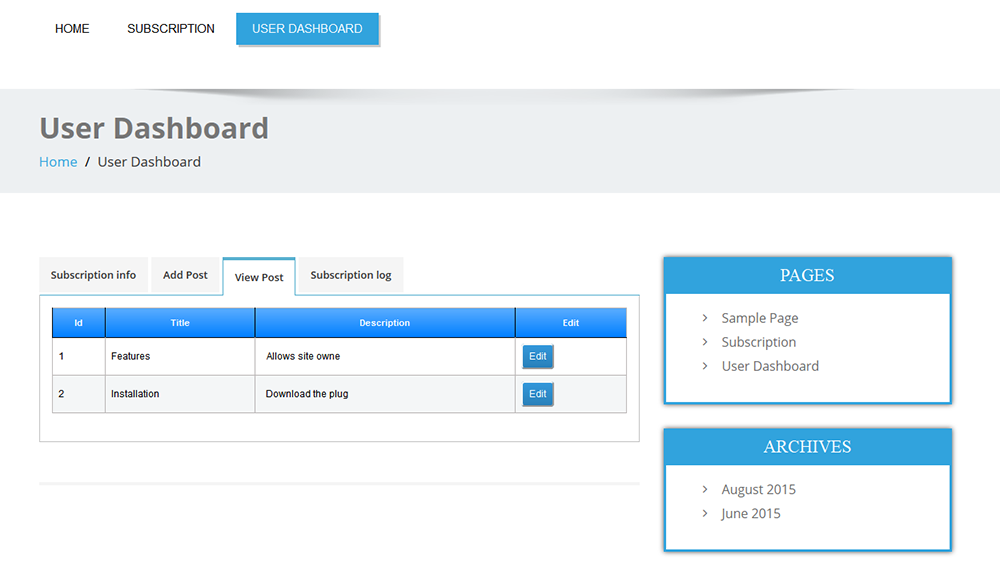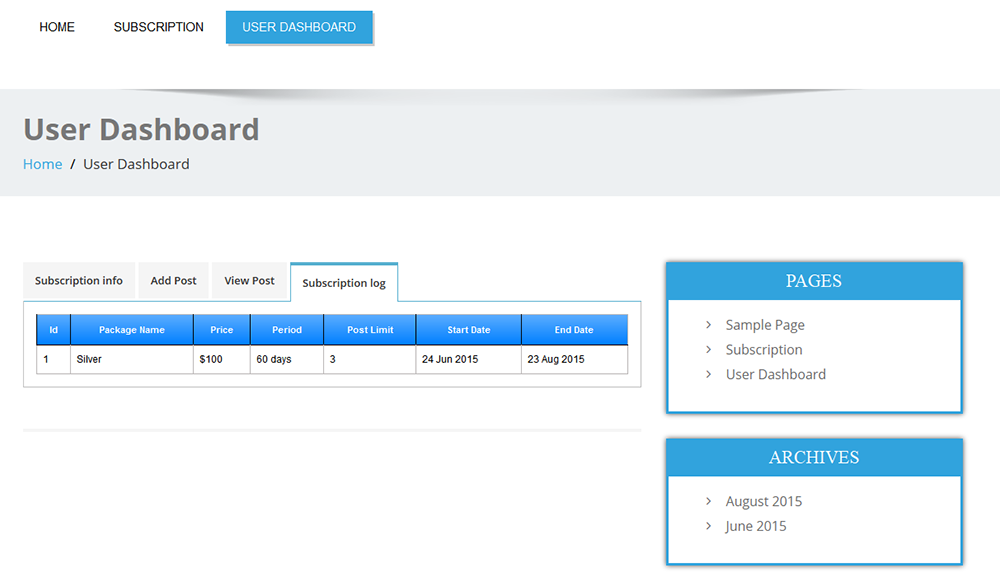WordPress Pay per Post
Membership plugin for wordpress
Thank you for purchasing our "WordPress Pay per Post" plugin. If you have any questions that are beyond the scope of this help file, please feel free to email via our user page contact form. Thank you so much!
“WordPress Pay per Post” allows a site owner to let users/visitors pay for a post on your site. User can subscribe to their suitable package from “Subscription” page then add post or view information from “User Dashboard” page. “WordPress Pay per Post” allows only the registered users who can post content through paying some amount.
“WordPress Pay per Post” plugin is integrated with pay pal account. This plugin will provide you more security so only paid members can create the post or content.
You can easily install the plugin and setup on your WordPress site. So if you need a simpler, secure and more effective pay per post plugin then download the plugin now.
- Allows site owners to let users/visitors pay for create a post.
- User can subscribe to their suitable package.
- Only registered user can create post from frontend.
- Fully Responsive plugin
- Customizable “Pricing Table”, design from admin panel.
- Site owner can design Block Background Color, Block Background Hover Color, Block Text Color, Price Block Background Color, Price Block Background Hover Color, Features Block Background Color, Features Block Text Color, Features Block Border Color, Button Color, Button Hover Color, and Footer Background Color of “Pricing Table”.
- Site owner can set different “User Type” with Price, Subscription Period, Post Limit and Status.
- Site owner can manage user (active/inactive) from admin panel.
- Integrated with PayPal account.
- Easy install or setup.
- Secure and safety.
- Simpler and Effective pay per post plugin.
- Download the plugin.
- Unzip the file “wp-pay-per-post.zip” and upload the folder to the “/wp-content/plugins/” directory.
- Activate the plugin from “Plugins” menu in wordpress admin.
- Go to WPPP > Pricing Table from WP menu to customize the “Pricing Table” options.
- Now go to WPPP > User Type to set user type, price, subscription period, post limit and status.
- Manage user from WPPP > Manage User of wordpress dashboard.
- Insert paypal user name, password and signature from WPPP > Paypal option.
- Now you are ready to use this plugin :)